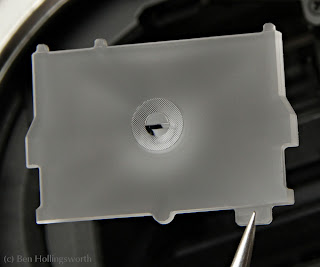 If you play much with manual focus lenses -- or even if you like to manually focus your AF lenses (for macro photography, for instance), you'll realize that the factory focusing screen in new DSLR's really wasn't designed to make this easy. They're small, dim, and have no focusing aids. By contrast, older, mechanical cameras have glorious picture window viewfinders, usually with a split image focusing circle surrounded by a microprism ring to help you know when your subject is in focus. I've installed aftermarket focusing screens in all three of my Canon DSLR bodies, and I've illustrated below how to do so in an 50D.
If you play much with manual focus lenses -- or even if you like to manually focus your AF lenses (for macro photography, for instance), you'll realize that the factory focusing screen in new DSLR's really wasn't designed to make this easy. They're small, dim, and have no focusing aids. By contrast, older, mechanical cameras have glorious picture window viewfinders, usually with a split image focusing circle surrounded by a microprism ring to help you know when your subject is in focus. I've installed aftermarket focusing screens in all three of my Canon DSLR bodies, and I've illustrated below how to do so in an 50D.Canon makes factory replacement focusing screens for their full frame 1D and 5D series bodies, but not for their smaller APS-C bodies. We have to resort to the aftermarket for such things, and fortunately, the aftermarket is happy to oblige.
Rebel 400D body, FocusingScreen.com screen
My first exposure to manual focus lenses came with my Canon 400D / Rebel XTi body in 2007. As Canon's entry level DSLR, it had a painfully small and dim viewfinder that made finding accurate focus with my Super-Tak 50/1.4 lens more of a crap shoot than a science. Replacing the factory focusing screen with an aftermarket model from FocusingScreen.com made a huge difference. At the time, there weren't many options for focusing screens, and FocusingScreen.com was the cheaper route. I chose a screen that had a diagonal split image surrounded by a microprism ring. The screen was scribed with composition aids in the form of a rule-of-thirds grid and a large circle that helped compose square images. After the various taxes & shipping charges, I spent close to US$100.
Unfortunately, the new screen did not have any AF focus points scribed into it, so I lost those with the upgrade. The AF confirm dot in the bottom right corner of the viewfinder still lights up when focus is confirmed, so all is not lost. I always shoot using only the center AF point anyway, and it's pretty easy to tell where the center of my view is--it's right in the middle of my split image!
FocusingScreen.com's web site has the best example I've found of how the split image and microprism focusing aids work. Their web site tends to get rearranged from time to time, but that description is currently located at this URL. If you're not familiar with how these aids work, you definitely need to check out those example images.
7D body, KatzEye screen
 |
| Original Olympus OM-1N focusing screen |
The down side was that the split image was only available with a horizontal split. I'd grown quite fond of the diagonal split on my Rebel's screen, as there are many instances where I have to focus on horizontal edges. Settling for a horizontal split was well worth the other improvements in the KatzEye screen, though, so I'm not really complaining.
The 7D has an LCD overlay for the viewfinder that applies the AF points as well as an optional composition grid, so there's no need to have those scribed into the new focusing screen itself.
One problem I had was that my KatzEye screen was not calibrated properly when I first installed it. The split image & microprism both indicated that I should focus more closely than was correct (called "front focus"). This was confirmed using the chart at FocusTestChart.com. An email to KatzEye's excellent tech support indicated that I needed to replace my stock 0.25mm shim with a thinner one to locate the screen properly. In my case, a 0.15mm shim did the trick, but that struck the KatzEye rep as being an unusually large adjustment.
The shims (called "washer, finder back adj." in Canon's database) can be ordered from Canon's parts department at 732-521-7230. The part number for the Canon 7D shims is CB3-5865-000-XXX, where XXX is the thickness of the shim in hundredths of a millimeter (015 = 0.15mm). The shims come in increments of 0.05mm, plus a few 0.03mm half-sizes. The shims only cost me about US$1.30 at the time, but shipping for three of them cost US$6, so make sure you get all you need in a single order. Canon's parts rep couldn't find the part number in their database at first, but was able to search by description. Different camera bodies will almost certainly have different part numbers from the 7D listed above.
With tax & shipping, I spent close to US$200 for the KatzEye focusing screen. The result is considerably brighter and easier to use than the FocusingScreen.com model in my Rebel, but I'm not sure how much of that is due to KatzEye and how much is due to the 7D's improved viewfinder.
50D body, Fotodiox screen
[Update: A month later, Fotodiox now also sells a 7D version.]
I couldn't find any decent reviews of this new screen at the time. Fotodiox's web site mislabels the product as a cross-split rather than a horizontal split, which is clearly shown in the product photo. The lens is advertised as being great for lenses faster than f/5.6, which means the split image and microprism would probably be unusably dark at smaller apertures. This is on par with most cheaper focusing screens. For only $20, I decided to give it a shot, and put it on my wishlist for the upcoming holiday season. I'll walk you through the simple process of installing this screen in my 50D and tell you what I think of the result.
These shots show the smallest birthday present I've ever received, in its original box from Amazon. No instructions, no warnings not to touch the screen with bare hands, and no unnecessary clutter that would drive the price out of the bargain basement. Just a focusing screen in a bag in a box. The box is engraved with "crab-inc.com" but I'm thinking they're just the manufacturer of the box itself rather than the screen. It's important to note that you should never touch a focusing screen with your bare hands. The fragile, matte surface is impossible to clean without scratching it. Use only tweezers or clean gloves to touch the screen.
 |  |
 |  |
 |  |
First, you need to remove the factory focusing screen. The only tool necessary is a pair of tweezers. More expensive focusing screens often come with cheap tweezers, but not this one. Find a clean, well-lit work environment. Remove the lens and lay the camera body on its back so you can see the top of the mirror box. If you look up inside the box, you can see the factory focusing screen.
Using your tweezers or even your fingernail, pull up on the little clip at the front of the mirror box. This will release the focusing screen's hinged support bracket, which will then drop down into the box, exposing the screen and shim. An additional screen containing the AF indicators will be visible up inside the top of the mirror box. Because those AF indicators are on a separate screen, you won't lose them with this upgrade like I did with my Rebel.
Using your tweezers and being very careful not to scratch the focusing screen, grab the little, brass shim and move it out of the way. It appears to be symmetrical, so don't worry if you accidentally flip it left-to-right. Just don't bend it! A few hundredths of a millimeter in that shim make a huge difference in the accuracy of your focusing screen. If you do find that your new focusing screen isn't properly calibrated, it's this shim that you'll be replacing to adjust the position of the screen.
Next, grab the focusing screen itself by the little tab on the right hand side. Remember to use your tweezers and never touch the screen, spit on it, or do anything else that might require cleaning it. Also remember that the screen containing the AF indicators is still up in the top of the mirror box, and you don't want to scratch that up when you're removing or installing the focusing screen or the shim.
You can see here the original focusing screen on the right and the new focusing screen on the left. The bright spot on the old screen is a light reflection; in reality, the screen has a uniform, matte finish. The split image and microprism rings are clearly visible in the center of the new screen.
Now it's time to install the new screen. Using the tweezers, grasp the new focusing screen by the little tab at the lower right corner. The new screen has a matte surface on one side and a glossy surface on the other side. When installed, the matte surface will face up toward the top of the camera. When installing it, be sure not to scrape it against the AF indicator screen that's still in the camera. Just lay the screen down on the hinged bracket and make sure it's centered properly.
After the screen's in place, position the shim directly on top of it.
It's then time to close the hinged assembly back up and click it into place at the top of the mirror box. Once assembled, you'll be able to see the microprism ring on the installed screen.
The final installation step involves telling the camera that you've got a new focusing screen, because it affects the metering accuracy somewhat. On the 50D, this option is found among the custom functions menu under "C.Fn IV: Operation/Others." Inside that category, it's option #5 "Focusing Screen." The default setting is Ef-A, but you want to change it to Ef-S.
With the new screen properly installed, the next step is to verify that it's calibrated accurately. Download the focus test chart PDF from FocusTestChart.com and print only the page that contains the chart. Setup the chart and your camera per the instructions located 2/3 of the way down that web page. It helps to test the calibration using wide aperture telephoto lenses, because those will give the tightest depth of field.
The first three images here were taken using my 50D with the Fotodiox screen. The fourth one was taken using my 7D with the KatzEye screen, just for reference. I found it interesting that my 55/1.2 lens repeatedly front focused on the 50D, but not on the 7D. Other lenses focused accurately on the 50D, so I'm assuming the 55/1.2's performance was just a fluke (albeit a repeatable one). I'm not sure what's up with that.
With the focus deemed accurate enough for my purposes, my job here is done. I can now focus manually with some degree of confidence on my backup body.
I've only used the new Fotodiox screen briefly so far, but how does it compare with the more expensive KatzEye screen in my 7D? Acceptably. The KatzEye's OptiBrite coating allows the split image to be usable (if a little dim) at apertures even smaller than f/11. By contrast, the Fotodiox screen's split image is pretty picky at f/5.6, and unusable below that. At f/5.6, you have to be very careful about positioning your eye in exactly the right spot in the viewfinder, otherwise half of the split image will go black. By f/8, one half or the other of the split image is always black. Granted, the vast majority of my lenses have maximum apertures of f/4 or better, but I do have a handful of f/5.6 sluggards and even one f/8 lens (a cheap 500mm prime that never gets used). I can still view the scene through most of the viewfinder at those smaller apertures, but the split image and microprism just won't work. The FocusingScreen.com screen in my Rebel behaves a lot like the Fotodiox screen.
If I was using this camera with manual lenses day in & day out (especially for professional gigs), I'd still recommend shelling out the $200 for a KatzEye OptiBrite screen. It's really quite a bit easier to use at middle apertures. However, for occasional tinkering with manual lenses, or for people on a tight budget, it's hard to go wrong with this $20 option. I don't regret taking this route for my backup body. If you don't own one of the small handful of bodies supported by Fotodiox, then your cheapest option will probably cost $100. By that point, I think you're better off just buying the KatzEye regardless of your intended usage.
If you want to learn more about using manual focus lenses on modern DSLR bodies, read my introductory article on the subject. If you've got any other questions or info you'd like to share, please speak up in the comments below. I always love to hear from my readers!
















Did you use the .15 shim with the fotodiox as well, or did you use the original shim that came with the camera?
ReplyDeleteI just used only the original factory shim on the 50D. However, after using it a little more, I'm not convinced it's accurate. On at least one of my lenses (a Vivitar 24mm f/2), it seems to back focus badly. I haven't dug out the test chart to quantify this yet.
DeleteAnother thing I've noticed is that with the new focusing screen in place, the factory overlay that contains the 9 AF points tends to shift upward. The Fotodiox screen stays centered. I disassembled it and recentered it once, but it shifted again. I'm not sure what's up with that.
The 50D is my backup body, and is rarely used outside of large scale, professional gigs. As such, I don't use it much with manual focus lenses, and fixing these problems hasn't climbed high enough on my priority list to get any action.
can u post your email ? I have couple of questions regarding focusing screen and af point screen. my email is daniek@poczta.onet.pl
ReplyDeleteI'd prefer to have that discussion here in the comments so that others can benefit from it.
DeleteDoes the 7D have a separate AF point screen like the 50D? I’d really benefit from a split prism with the m42 lenses I’ve been getting into...but will still use normal lenses too. I’d be nice to at least see the confirmation points on the newer lenses. Even if they aren’t scribed in there, I assume they still flash red? I guess it’s hard to tell which section or point you’re on though without the screen? What would you do in this case? I hate focusing with live view. I’m too old for that and I grew up on split prism.
ReplyDeleteThe 7D does still display the AF points, even with an aftermarket focusing screen. Nothing changes with regard to all of the viewfinder overlays.
Delete